Getting Started
Deposit & Withdrawals
How to Fund Your Trading Account
Deposits can be made from inside the GP Hub. Not all deposits made will be reflected in your account immediately.

Global Prime Deposit Options
Symbol | Name | Processing Time | Min Deposit | Processing Currency | Fees |
|---|---|---|---|---|---|
 | Apple Pay | Instant | $10 | AUD, CAD, EUR, GBP, JPY, SGD, USD | $0 |
 | Visa | Instant | $10 | USD, AUD, GBP,
EUR, SGD, CAD, JPY | $0 |
 | MasterCard | Instant | $10 | USD, AUD, GBP,
EUR, SGD, CAD, JPY | $0 |
 | Crypto | Instant | $10 | USD, EUR | $0 |
 | PayPal | Instant | $10 | USD, AUD, GBP,
EUR, SGD | $0 |
**Fees
Note: Some deposit options may not be available based on your country or territory.
Deposit facilities are to be used for trading only.
Please keep in mind that we cover the merchant fees for Neteller, PayPal, Skrill and Credit Card deposits on behalf of our clients - in some cases up to 4% of the deposit amount. We are happy to do so as long as our clients are using the facility to deposit funds to trade with and not to game the system for their own benefit such as reward points on their account.
Please keep in mind that there are Foreign Exchange Conversion fees when depositing.
Global Prime does not charge any fees for deposits. If funding with a bank wire, transfers from Australia to our Australian account also incur no fees. However, please note that payment to and from international banks may incur a transfer fee which are independent of Global Prime. If you are transferring from an international bank account to our Australian trust account, the fees will likely be USD $20-$30. Please note that at certain banks, they may use what is called an “intermediary bank” (which GP has no control over) which charge their own fees for forwarding the funds to us. We apologise, but GP is not responsible for these fees should they be charged.
Third Party Payments
Global Prime does not accept payments from third parties. Please ensure all deposits into your Global Prime trading account come from a bank account in the same name. Payments from a joint bank account will be accepted if the account holder is one of the parties on the bank account.
Processing time
To avoid any delay, please ensure you include your reference number as this helps us match your funds. To find your reference number please refer to your initial funding instruction email or log into Client Portal.
How to Withdraw Funds from Your Trading Account
Withdrawals can be made from inside the GP Hub. Withdrawal requests submitted before 10 AM AEST/11 AM AEDT (00:00 GMT) will be processed the same day. Any request after will be processed the next business day. Withdrawals usually take a couple of business days. However, there may be delays with your bank which are outside of our control. Bank withdrawal - This can only be returned to a bank account in the same name as your Global Prime trading account. Only the initial deposit amount can be returned to a credit card. Amounts above this must be returned via bank wire.

Global Prime Withdrawal Options
Symbol | Name | Processing Time* | Min Withdrawal | Processing Currency | Restrictions | Fees |
|---|---|---|---|---|---|---|
 | MasterCard | 1-5
Business Days | $10 | USD, AUD, GBP,
EUR, SGD, CAD, JPY | None*** | $0 |
 | VISA | 1-5
Business Days | $10 | USD, AUD, GBP,
EUR, SGD, CAD, JPY | None*** | $0 |
 | Local Bank Transfer | 1-2
Business Days | $10 | THB, IDR, VND,
MYR | None*** | $0 |
 | Bank Wire Transfer | 1-2
Business Days (AU);
3-5
Business Days (Int.) | $30** | USD, AUD, GBP,
EUR, SGD, CAD, JPY | None*** | $0 |
 | Crypto | Instant | $10 | BTC, BCH, LTC,
ETH (ERC20),
USDT (ERC20), XRP | None*** | $0 |
 | Neteller | Instant | $10 | USD, AUD, GBP,
EUR, SGD, CAD, JPY | None*** | $0 |
 | Skrill | Instant | $10 | USD, AUD, GBP,
EUR, SGD, CAD, JPY | None*** | $0 |
 | PayPal | Instant | $10 | USD, AUD, GBP,
EUR, SGD | None*** | $0 |
 | Astropay | Instant | $10 | USD | None*** | $0 |
 | Dragonpay | 1-2
Business Days | $10 | PHP | None*** | $0 |
 | Jetonbank | Instant | $10 | AUD, USD, EUR,
GBP, JPY, SGD,
CAD | None*** | $0 |
 | Perfect Money | Instant | $10 | USD, EUR | None*** | $0 |
Interac | 1-3 Business Days | $10 | CAD | None*** | $0 | |
 | MiFinity | Instantly | $15 | AUD, CAD, EUR, GBP, USD | None*** | $0 |
 | Gate8 | 1 Business Day | 50 MYR | MYR | None*** | $0 |
 | VNPay | 1 Business Day | 100000 VND | VND | None*** | $0 |
 | XPay | 1 Business Day | 10 USD | None* | MYR, THB, IDR, VND | $ |
*Processing time is the expected duration for a withdrawal to be received by the client. All withdrawals submitted on the same day before 10 AM AEST/11 AM AEDT (00:00 GMT) will be submitted out.
**This amount is to take into account intermediary bank charges that can detract from the withdrawal amount.
*** If a client deposits funds via any available funding methods and then requests a withdrawal of these funds with no trading (or minimal trading) on their account then we reserve the right to charge the applicable merchant fees to the clients account upon their withdrawal. We will actively notify clients where we find suspicious activity. Recurring cases of abuse will see the clients account immediately closed.
Client Money
The protection of your money is of paramount importance to Global Prime. All client money is managed in accordance with client money laws and kept separate from company funds. Client money is held in segregated Client Trust Accounts with National Australia Bank (NAB) (AA rated Australian bank regulated by APRA and ASIC).
Every financial services regulator enforces their own unique set of laws, rules and protections around client money. This means the Global Prime entity you are contracted with will determine the statutory protections afforded to your money held with us and what those funds can be used for, detailed below.
Australia | |
|---|---|
Contracting Entity | Global Prime Pty Ltd |
Authorised by | ASIC |
Does Global Prime offer client money protection under the ASIC Client Money Reporting Rules 2017? | Yes |
Is client money required to be kept in segregated client trust account? | Yes |
Client money can be used for hedging? | No |
Deposit compensation scheme (limit) | No compensation scheme |
Customer support | 24/7 |
Deposit / withdrawal fees | No fees |
FAQs
How do I fund my trading account?
You can fund your account via the GP Hub. Click the 'Payments' tab on the left sidebar and select “Deposit” from the list of tabs available. You'll be able to deposit from there.
To see our deposit options, visit our funding page to see the list of deposit options available in your region.
What is the minimum amount needed to open a trading account?
At Global Prime, we pride ourselves on making trading accessible to everyone, so we have zero minimum deposit requirements.
How do I withdraw money from my trading account?
You can submit a withdrawal from within the GP Hub. Click on the "Payments" tab on the left sidebar and select "Withdrawal" from the list of options available.
For more information about withdrawals and processing time, visit our funding page.